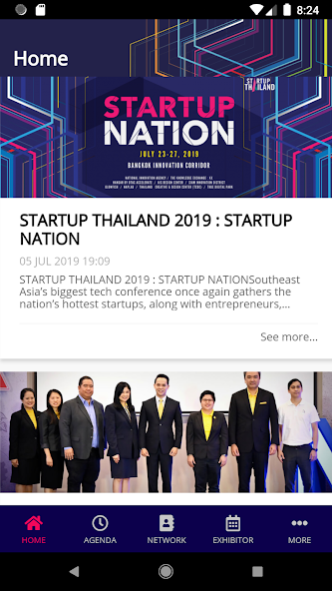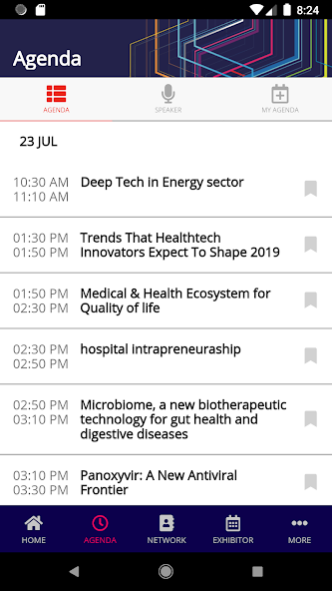Startup Thailand 2019 1.0.8
Free Version
Publisher Description
STARTUP THAILAND 2019: STARTUP NATION
Southeast Asia's biggest tech conference, together with entrepreneurs
around the globe. Placing Thailand well and truly on the startup map, we unveil Bangkok as a hub of the future. 23 - 27 July 2019 showcases the latest innovations, leaders and opportunities for synergy and financing. New grads, budding entrepreneurs and potential investors in shaking up the nation with Startup Nation 2019.
- Unveiling Thailand as Southeast Asia’s startup hub
- Over 400 startups from 25 countries
- 300 tech gurus and speakers
- Pitching opportunities
- Market insights from Asia and Europe
- 2019 highlight: global trends in deep tech
- 2019 highlight: MAR (music, art, recreation) tech with AR / VR music festival
The official mobile application for the STARTUP THAILAND 2019: STARTUP NATION. Within this application you will find key resources to navigate the summit.
Some key features include
- Event information
- Session details
- Speaker list
- Floor plan
- Agenda
- Presentation
About Startup Thailand 2019
Startup Thailand 2019 is a free app for Android published in the PIMS & Calendars list of apps, part of Business.
The company that develops Startup Thailand 2019 is Attendee. The latest version released by its developer is 1.0.8.
To install Startup Thailand 2019 on your Android device, just click the green Continue To App button above to start the installation process. The app is listed on our website since 2019-07-24 and was downloaded 3 times. We have already checked if the download link is safe, however for your own protection we recommend that you scan the downloaded app with your antivirus. Your antivirus may detect the Startup Thailand 2019 as malware as malware if the download link to com.happenn.startupthailand is broken.
How to install Startup Thailand 2019 on your Android device:
- Click on the Continue To App button on our website. This will redirect you to Google Play.
- Once the Startup Thailand 2019 is shown in the Google Play listing of your Android device, you can start its download and installation. Tap on the Install button located below the search bar and to the right of the app icon.
- A pop-up window with the permissions required by Startup Thailand 2019 will be shown. Click on Accept to continue the process.
- Startup Thailand 2019 will be downloaded onto your device, displaying a progress. Once the download completes, the installation will start and you'll get a notification after the installation is finished.